If you do not have a compatible phone with the mobile app « My In&box », you can activate your In&box by following the manual procedure on your computer. If you do have a compatible phone, we advise you to activate it through our mobile app!
STEP 1: create your user account and subscribe to an in&motion membership
Click here and finalize your subscription:
- Enter your e-mail address (warning, you won’t be able to modify this address afterwards so make sure to enter a valid e-mail address) and click on “Next”
- Select the formula of your choice and the options
- Enter your user account information (postal address, phone number, password …) and enter your payment details.
- Check your information and your order; then click on “Subscribe”. A confirmation email will be sent immediately.
STEP 2: PAIR YOUR IN&BOX TO YOUR USER ACCOUNT
To pair the In&box, all you need is your airbag system, the charged In&box, your computer and the USB cable supplied with the In&box.
Warning, this procedure needs to be done from a Microsoft Edge or Google chrome browser.
- Go to your user account and click on « Synchronize my In&box »
- Select the tab « Via USB (Manual Procedure) »
- Enter your airbag system serial number located on the last label inside your airbag product (enter the In&motion serial number).

- Enter the In&box serial number: located on the back of the In&box (you can enter only the first digits- before the dash)

- Download the activation file by clicking on the red button of the manual procedure. Warning, do not name this file and make sure that it does not contain any () or figures (ex : token.imu(1) ) after download.
- Turn on your In&box and plug it to your computer thanks to the USB cable provided. A folder with some files should appear.
- Drag and drop the activation file that you’ve just downloaded (it should be located into your computer “Downloads” folder) and place it on the folder root, that means directly on the In&box folder. (Make sure to place the file directly into this folder and do not open any other files that are on this folder).
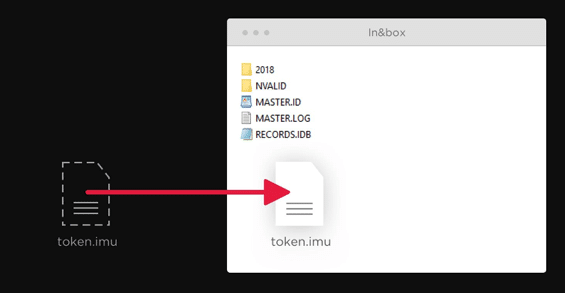
- Unplug your In&box.
The two blue LEDs show that the activation process worked. If an error occurs, it shall be reported by 3 red flashes.
If the manual procedure does not work or if you cannot download the activation file, check that your airbag system and In&box serial numbers have been correclty entered, that your In&box is turned on and plugged, that you’ve done the procedure from a Google Chrome or Microsoft Edge browser.