TUTORIAL VIDEO AIRBAG SYSTEM RECHARGE
After an inflation, the airbag system is reusable. You simply need to replace the inflator (gas generator) and to follow the after-inflation process hereunder in order to make sure that your airbag system is not damaged.
Once inflated, the pressure in the airbag cushion will slowly lower. However, the airbag cushion will stay inflated in order to prevent any additional risk after the fall. On the In&box, the “inflator” LED on the upper left will become red, indicating that the inflator is empty.
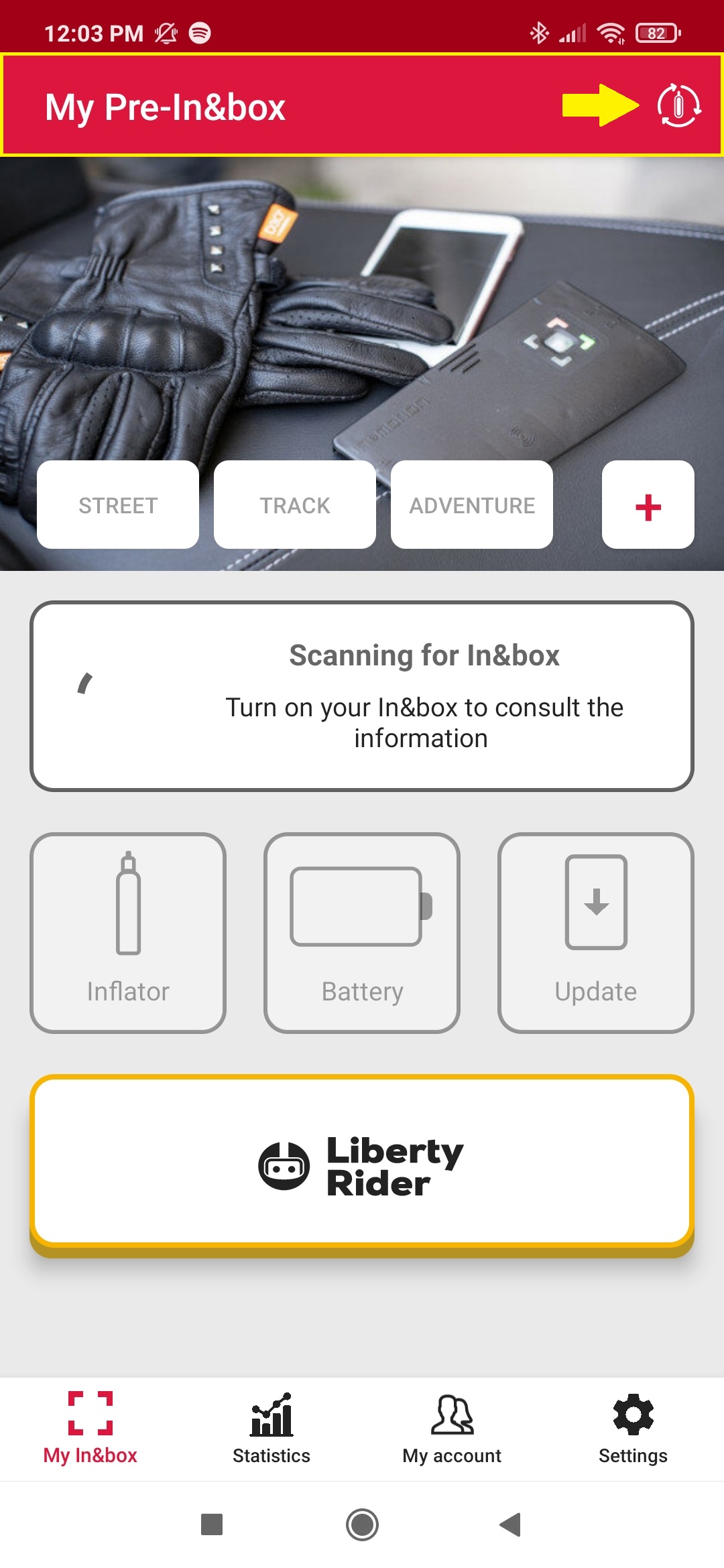
To change the In&motion airbag system correctly, go to the dashboard of the “My In&box” application and click on the tab at the top right as shown in the image. You will only have to follow the 4 steps of changing the inflator as detailed on the screen.
Some warnings regarding the inflator before starting the process:
- Use with In&motion airbag system IMS MOTO only. Only inflators provided by In&motion (ref IMI 2368) are certified and assure the proper functioning of the In&motion airbag system.
- The inflator must be handled with care, by the tube. Do not drop.
- Do not place your fingers on the connector underneath the inflator (blue part).
- Do not connect the inflator to the connector before it is screwed into the airbag vest.
In case of damage or anomaly, do not use your airbag product and contact your local reseller.
You can buy some spare inflators directly in your shop.
1. CHECK THE INTEGRITY OF THE AIRBAG PRODUCT AND PLASTIC PARTS
- Check that the airbag vest does not have holes, tears, broken threads or signs of abrasion and that the Plastic parts do not show bleaching areas
- Check that the back protector protection is not damaged (no holes nor tears)
2. ReMOVE THE USED INFLATOR
Warning, the inflator needs to be handled with care! This process needs to be done in a clean environment. Wash your hands before and after replacing the inflator.
- Remove the In&box and access to the inflator by opening the zipper on the back of the airbag vest.
- Unclip the inflator from its housing by pulling it upward. Warning, to avoid damage, do not force the connector and do not pull on the cable to remove the inflator
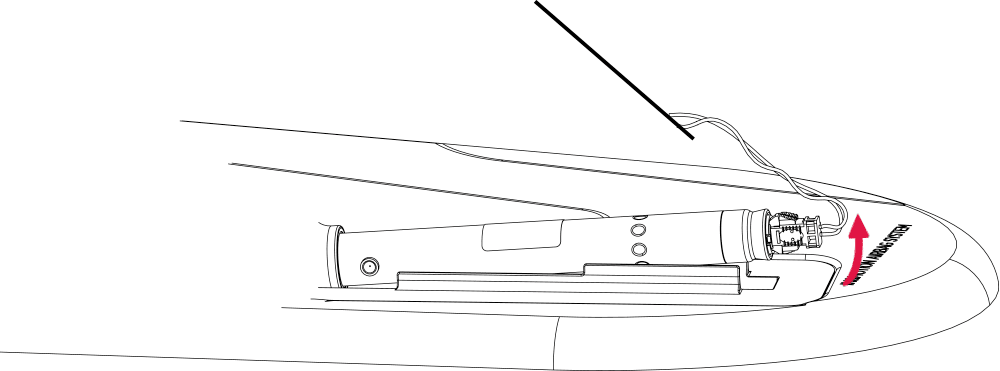
- By pressing on the 2 connectors tabs at the same time, pull it to unplug it.
- If it does not unclip easily, press on one tab and then the other to remove it
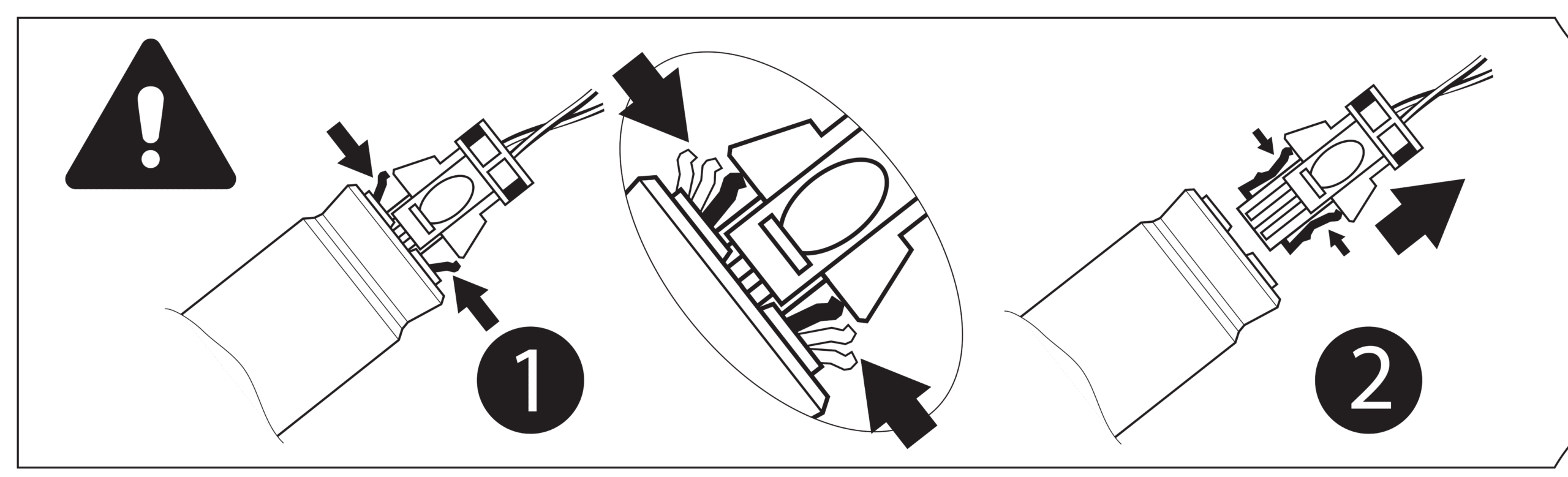
- Unscrew the used inflator
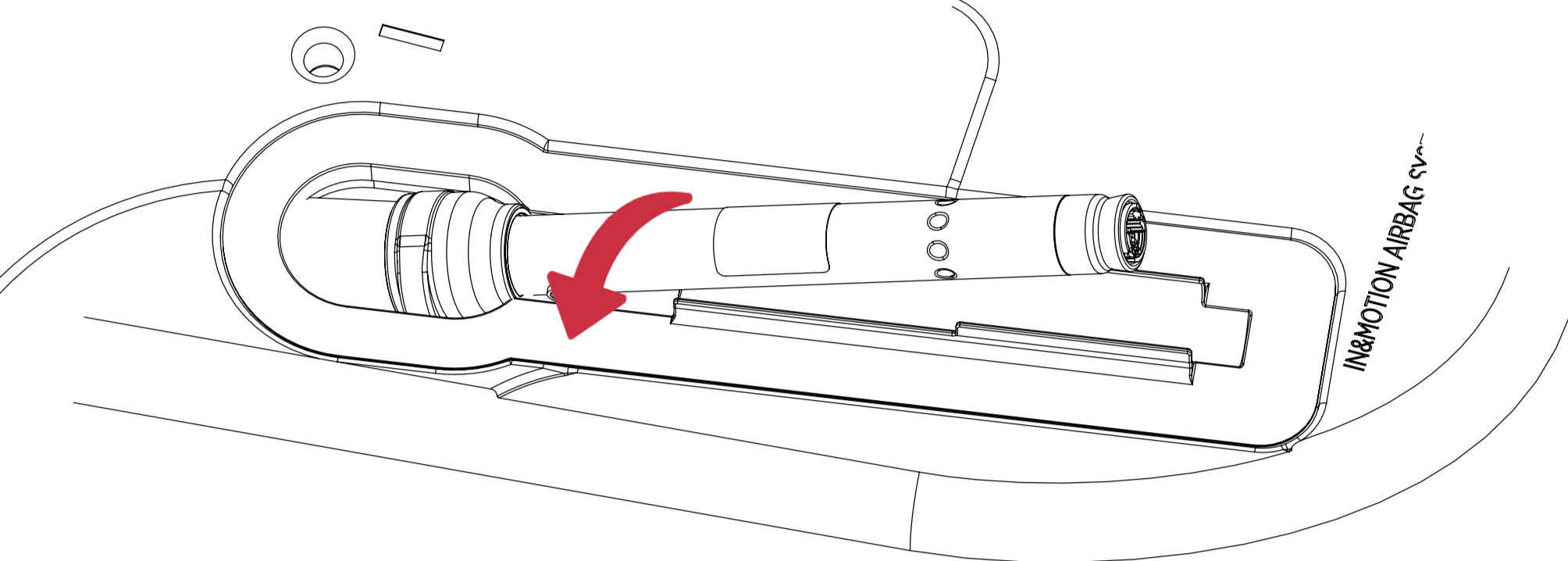
- Check that the seal is positioned correctly and is not damaged
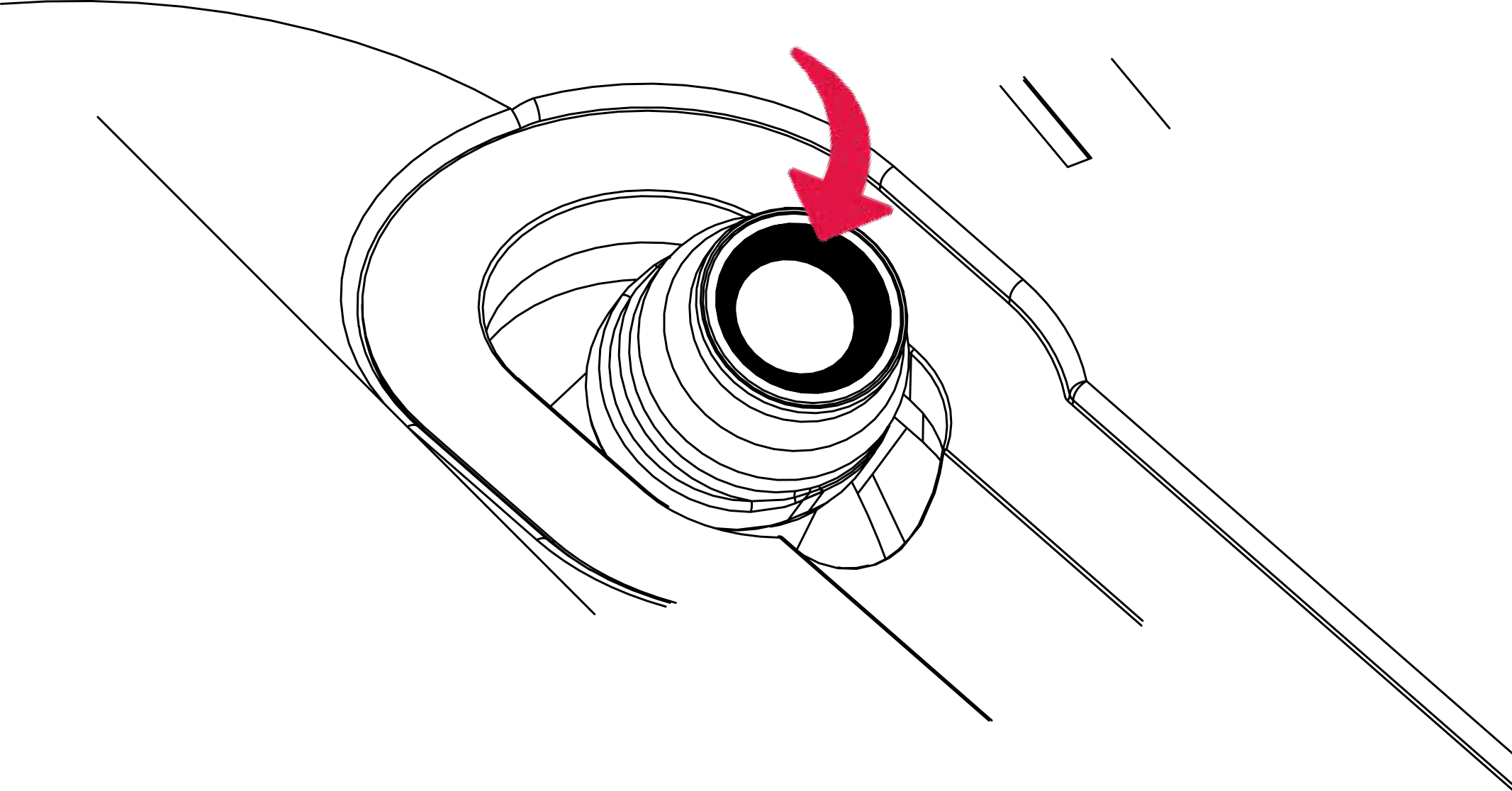
At this time, the remaining gas contained in the airbag cushion will be released automatically.
3. Control the airbag cushion
- Screw the inflation adapter provided with your inflator in the place of the inflator
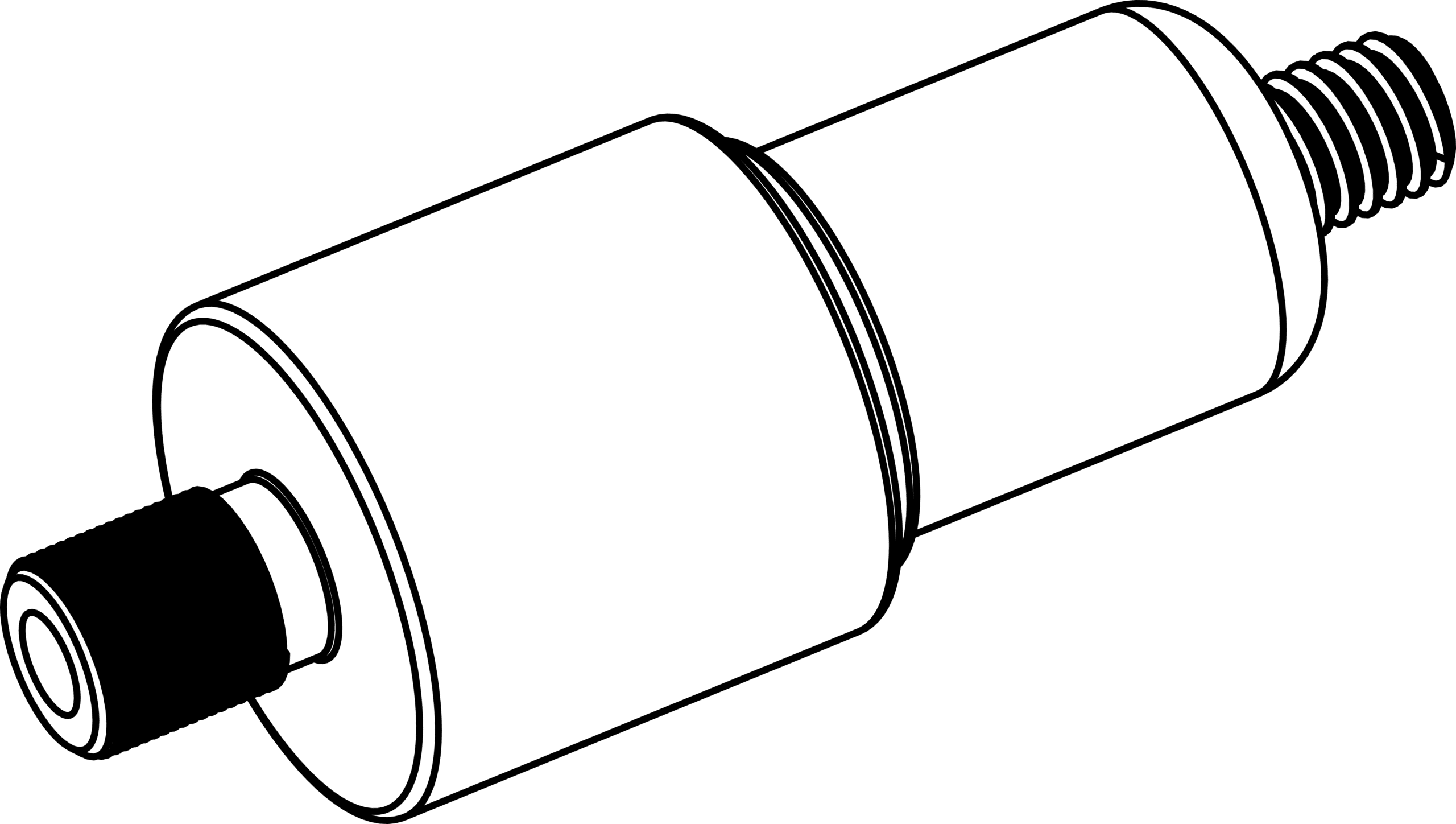
- Using an inflator system or compressor, inflate the airbag product to 0,3 bars and check that it stays inflated at least 5 seconds. Any pneumatic inflation system may be suitable for this operation.
- While the airbag product inflated, check the integrity of the fabric parts and that the seams are not fraying. If it does not inflate or that it deflates quickly, do not use your airbag product and contact your local reseller.
- Remove the inflation system, unscrew the inflator adapter and completely remove the air contained in the airbag cushion.
4. Install THE NEW INFLATOR
Warning, never connect the inflator to the connector before it is screwed into the airbag vest.
- Check that the airbag cushion is completely void of air
- Screw strongly the new inflator
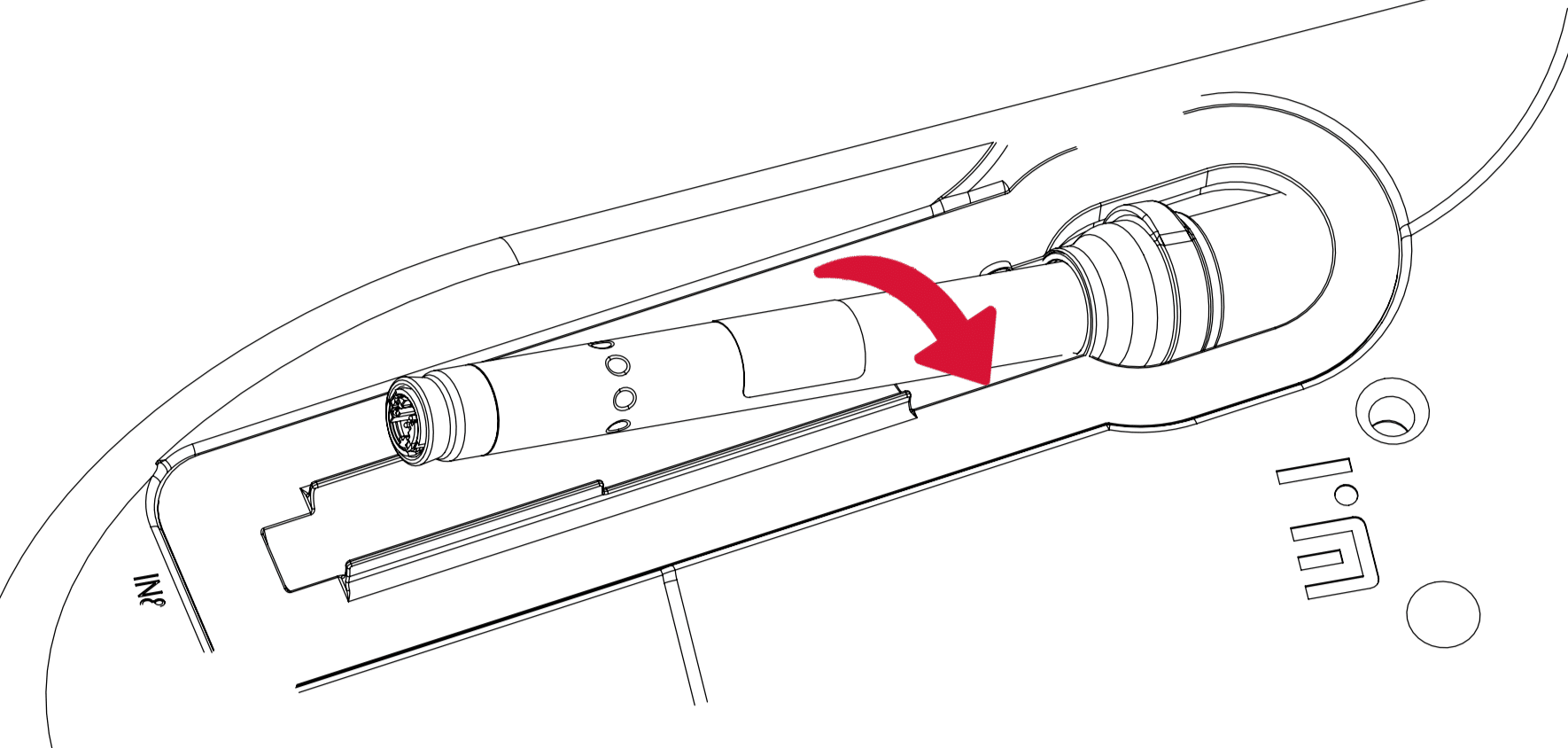
- Plug the connector. Make sure that it’s plugged correctly
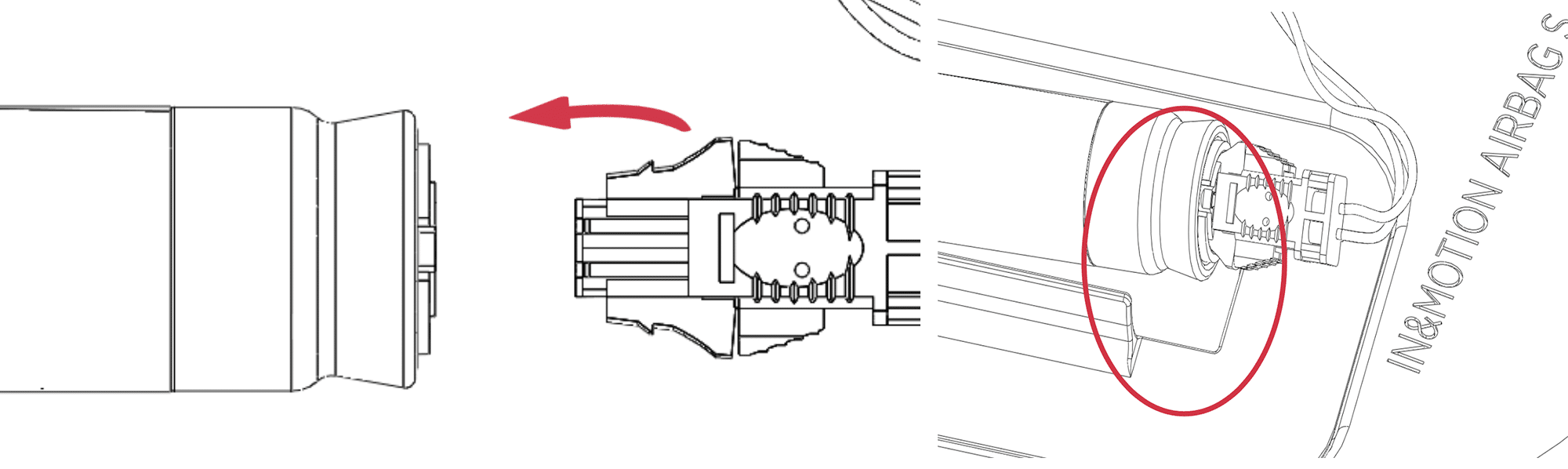
- Clip the new inflator fully ensconced in its housing
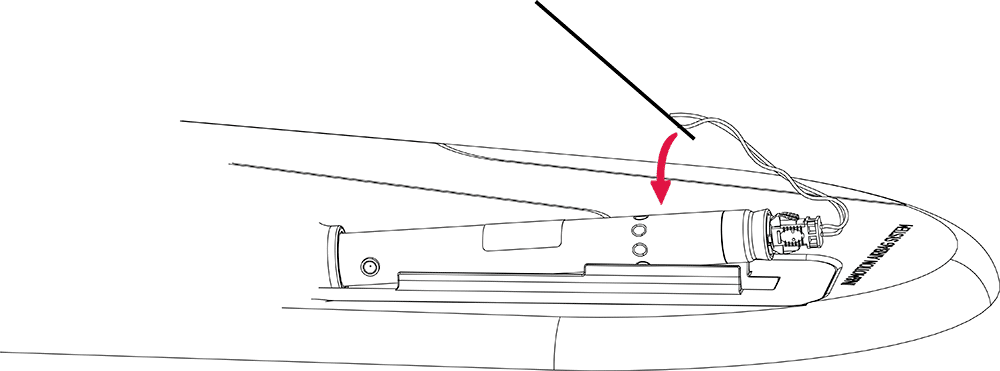
- Close the zipper to the top
- Place the In&box back in its housing in order to validate the process. If the inflator Led turns green, the process functioned correctly!
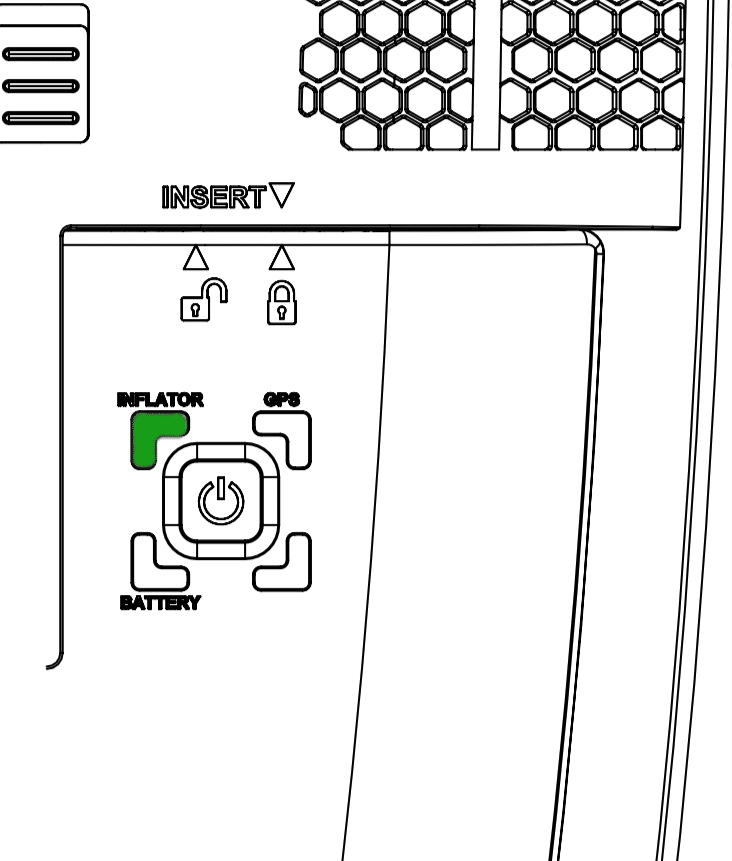
Finally, tick the boxes in the mobile app to validate that the process has been completed and click the Validate button.